Mid-course surveys are a great way to elicit specific and helpful feedback from your students.
For courses you are teaching for the first time, please do NOT activate the Mid-semester survey. While the mid-semester survey is meant for formative evaluation of one’s course in order to improve it, there are other instruments the school will use for new faculty teaching courses for the first time.
Important Note: the Mid-Course Survey is NOT the same as faculty course evaluations. Please communicate this to your students so they will know to participate in both surveys.
We recommend that you ask for this feedback earlier in the semester, so that it does not detract from response rates to the faculty course evaluation. That’s why it’s called a mid-course or mid-semester survey.
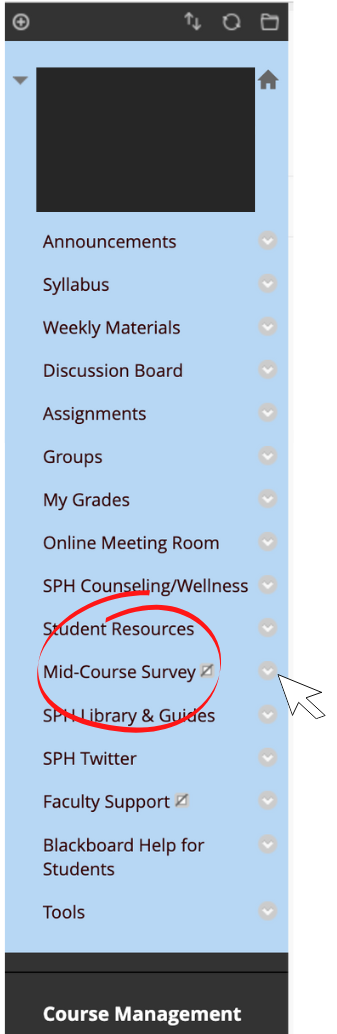 |
You can find your mid-course survey in Blackboard on the left hand navigation. It is set to Unavailable by default, giving you the option to edit and enable it only if you wish. The square symbol with the line through it means it is hidden/unavailable. |
You can edit your Mid-Course Survey to include specific questions. Just click on the title of it in your left hand navigation.
On the next page you’ll find the folder contents with a note for faculty, and your survey itself which behaves similarly to a quiz or assessment.
Select the down arrow next to mid-course survey and select Edit the Survey to add, remove or modify questions.
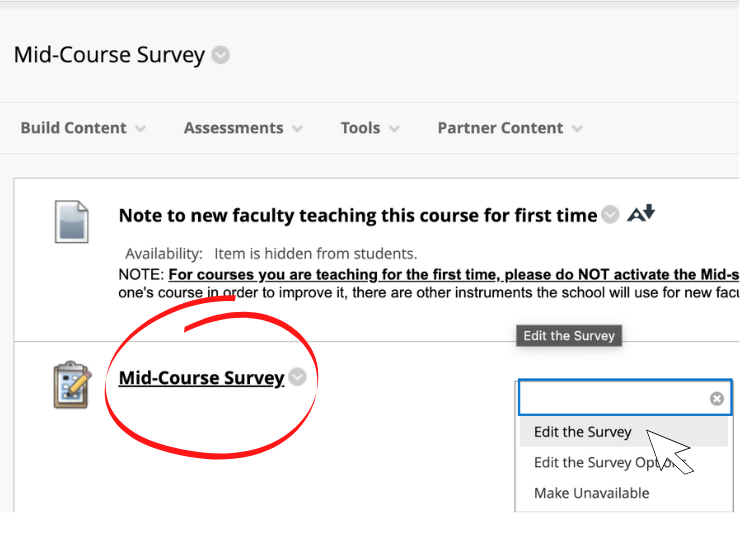 Please note: You do NOT have to give this survey a number of points or include it in the grade center.
Please note: You do NOT have to give this survey a number of points or include it in the grade center.
Don’t forget to make your Mid-Course Surveys available to students if you wish to deploy them, and let your students know that these are separate from faculty course evaluations.
If you still see a crossed out square next to the mid-course survey in your left hand navigation, it is hidden. You can show it to students by selecting the down arrow next to the title and selecting Show Link.
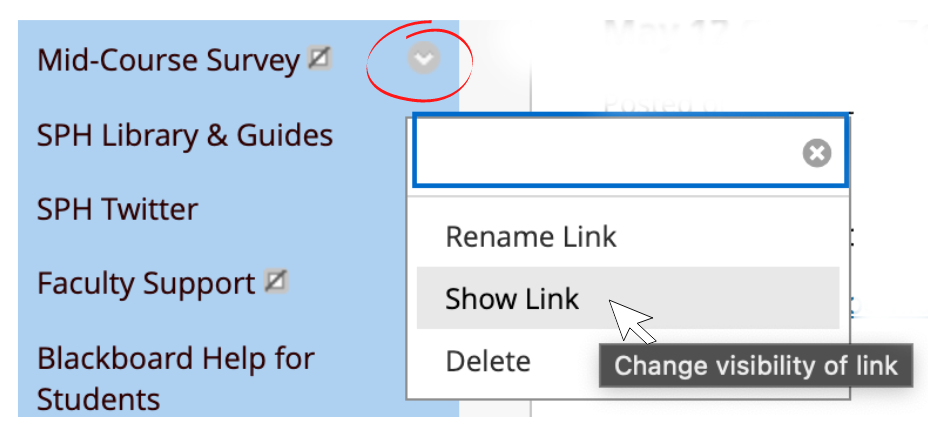
For additional assistance with Blackboard, don’t hesitate to contact us.
Find more resources and tips for faculty from the Office of Online Learning, including multimedia and other tutorials.
